Receive Gmail e-mail notification via SMS.....!
How To receive Gmail e-mail notification via SMS.
Gmail is the best means of communication today, not only is the choice of professionals. In my business contacts using Gmail for your e-mails every time it is important to be aware of. So when the phone is not difficult to see the emails, but a place where the Internet is available, the e-mail if you find SMS How?
Well surprisingly impressive as the Gmail e-mail notification of new email via SMS to any service not started yet. Let us tell you a tip through which you can fulfill this error. This works in Google Spreadsheets and Google Calendar using a script SMS alert system can be made. Thanks to the e-mail notification of each new incoming SMS confirmation that you will find absolutely free.
If you use third-party services through SMS gateway using forward your emails, SMS alerts can be achieved, but then it will not be free and the serious threat to your privacy. There is also. While using the methods outlined on each new e-mail can get free SMS alerts will have the following information:
* E-mail Subject
* E-mail sender’s name and email address
* E-mail received time
Let’s begin this work. Although it would look a bit complicated, but if you follow our instructions verbatim, so there will not be a problem.
* E-mail sender’s name and email address
* E-mail received time
Let’s begin this work. Although it would look a bit complicated, but if you follow our instructions verbatim, so there will not be a problem.
1 :Free SMS reminders from Google Calendar to set up
First, log in to Google Calendar:
https://www.google.com/calendar
Click the gear button in the upper right corner of the ‘Settings’ and click on
https://www.google.com/calendar
Click the gear button in the upper right corner of the ‘Settings’ and click on
If the patch will open the Settings tab, click the Mobile Setup Curry
See the status of the phone. If your mobile number is not included here, you have your mobile number will be very Fi.Select a country has the right to see the country such as Pakistan.
Type your mobile phone number in the phone number. If not the country code is received the verification code. After writing the number of click Send Verification Code button.
Within a few minutes you will receive a code on the phone.
Verification code Please type the code in the box and click on the button to the Finish Setup.After the completion of this task, click on Save button.Reminders and Notifications do it automatically will be transferred to the page.Rymayndrz event in front of the drop-down list and select the SMS to the present time can also be reduced to 3 minutes.
Then click the Save button.
Carry your Google Calendar phone is configured for notification fykysnz.
2: Gmail configuration
Login to your Gmail account and click the Settings button on the gear come in.
Lables go and make a new label called sendsms.
All new incoming e-mails to receive SMS alerts will make a filter.
Create a new filter. Has the words in this field is: inbox type.
In order to avoid the social and publicity e-mails Does not have to be in the field or down below after typing the text, click on Continue.
category: social, category: promotions
The next step is to filter sendsms Apply the label of the selected label, click on the Create filter.
category: social, category: promotions
The next step is to filter sendsms Apply the label of the selected label, click on the Create filter.
3 :Google spreadsheet to add configuration and script
Google spreadsheet from the following link to log in:
https://docs.google.com/spreadsheets
Create a new spreadsheet.
If the spreadsheet will open the Script Editor from the Tools menu, click Options
https://docs.google.com/spreadsheets
Create a new spreadsheet.
If the spreadsheet will open the Script Editor from the Tools menu, click Options
When opened, the code in the Script Editor to delete the following link by copying the code to
paste it
Get Codes
Click Resources in the Script Editor. Current project’s triggers from the menu that opens
click on
Click Here Add a new trigger and trigger new Keep the following settings: Write to run sendsms. And to select the following settings Curry
Time Driven >> Minutes Timer >> Every Minute
Then click the Save button.
Gmail can be from here that will show an alert script needs to access your email account, to allow it by clicking on the Continue button to Save.
Save it to come to the Script Editor and click on the floppy must come
Come on back here at Google Spreadsheets Gmail Sms Alerts menu in the menus will also be moved. If you do not see it please refresh the spreadsheet once.
Click Authorize by clicking on Gmail Sms Alerts.and click OK to complete this task can.
By Google alerts can be displayed here. Turn it OK. May have been done. If you have all the configuration right to your Gmail account from another account, send an email and wait. Within a few minutes of this e-mail notification via SMS to your phone you will receive.











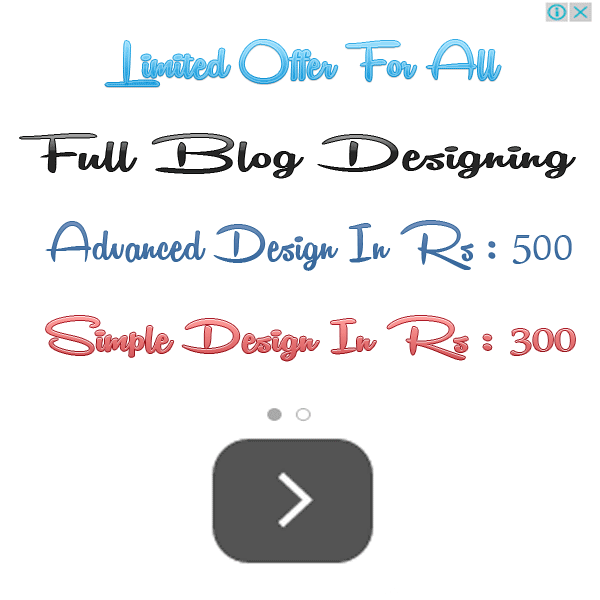



0 comments:
Post a Comment
Thanks For YOur Feedback